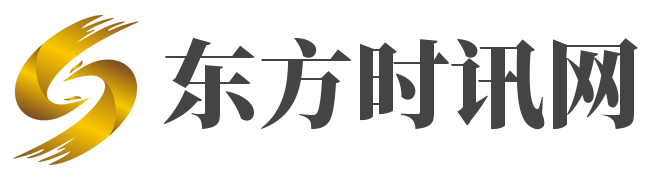首页 >> 综合精选 >
css垂直居中的方法有哪些
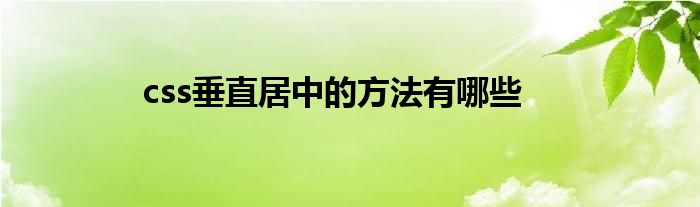
跟大家讲解下有关css垂直居中的方法有哪些,相信小伙伴们对这个话题应该也很关注吧,现在就为小伙伴们说说css垂直居中的方法有哪些,小编也收集到了有关css垂直居中的方法有哪些的相关资料,希望大家看到了会喜欢。
方法:1、利用“display:table-cell;vertical-align:middle;”样式;2、使用flex布局;3、利用绝对定位和负边距;4、利用绝对定位和transform属性;5、利用绝对定位和top、left等属性。
本教程操作环境:windows7系统、CSS3&&HTML5版、Dell G3电脑。
垂直居中是布局中十分常见的效果之一,为实现良好的兼容性,PC端实现垂直居中的方法一般是通过绝对定位,table-cell,负边距等方法。有了css3,针对移动端的垂直居中就更加多样化。
方法1:table-cell
html结构:
<div class="box box1"> <span>垂直居中</span> </div>css:
.box1{ display: table-cell; vertical-align: middle; text-align: center; }方法2:display:flex
.box2{ display: flex; justify-content:center; align-items:Center; }方法3:绝对定位和负边距
.box3{position:relative;} .box3 span{ position: absolute; width:100px; height: 50px; top:50%; left:50%; margin-left:-50px; margin-top:-25px; text-align: center; }方法4:绝对定位和0
.box4 span{ width: 50%; height: 50%; background: #000; overflow: auto; margin: auto; position: absolute; top: 0; left: 0; bottom: 0; right: 0; }这种方法跟上面的有些类似,但是这里是通过margin:auto和top,left,right,bottom都设置为0实现居中,很神奇吧。不过这里得确定内部元素的高度,可以用百分比,比较适合移动端。
方法5:translate
.box6 span{ position: absolute; top:50%; left:50%; width:100%; transform:translate(-50%,-50%); text-align: center; }这实际上是方法3的变形,移位是通过translate来实现的。
方法6:display:inline-block
.box7{ text-align:center; font-size:0; } .box7 span{ vertical-align:middle; display:inline-block; font-size:16px; } .box7:after{ content:''; width:0; height:100%; display:inline-block; vertical-align:middle; }这种方法确实巧妙...通过:after来占位。
(学习视频分享:css视频教程)
以上就是css垂直居中的方法有哪些的详细内容,更多请关注php中文网其它相关文章!
来源:php中文网
免责声明:本文由用户上传,与本网站立场无关。财经信息仅供读者参考,并不构成投资建议。投资者据此操作,风险自担。 如有侵权请联系删除!
分享:
最新文章
-
作为A股市场中极具代表性的黄金珠宝行业龙头企业,作为中国历史最悠久的珠宝品牌之一,老凤祥(股票代码:600612)...浏览全文>>
-
宝子们,杭州 房子装修完成啦!这次要给大家分享几家设计超赞的装修公司哦。它们各具特色,从空间规划到风格...浏览全文>>
-
欲筑室者,先治其基。在上海,装修房子对于每个业主而言,都是极为关键的一步,然而,如何挑选一家值得信赖的...浏览全文>>
-
2025年以来,联通支付严格贯彻落实国家战略部署,以数字和科技为驱动,做好金融五篇大文章,履行支付为民社会...浏览全文>>
-
良工巧匠,方能筑就华居;精雕细琢,方可打造美家。当我们谈论装修公司时,选择一家靠谱可靠的公司是至关重要...浏览全文>>
-
在当今社会,随着城市化进程的高速推进,建筑垃圾的产生量与日俱增。据权威数据显示,我国每年建筑垃圾产生量超 ...浏览全文>>
-
家人们,在上海要装修,选对公司那可太重要了!古语有云:"安得广厦千万间,大庇天下寒士俱欢颜。"一个温馨的...浏览全文>>
-
近年来,新能源汽车市场发展迅猛,各大品牌纷纷推出各具特色的车型以满足消费者多样化的需求。作为国内新能源...浏览全文>>
-
近年来,随着汽车市场的不断变化和消费者需求的升级,安徽滁州地区的宝来2025新款车型在市场上引起了广泛关注...浏览全文>>
-
随着汽车市场的不断变化,滁州地区的消费者对高尔夫车型的关注度持续上升。作为大众品牌旗下的经典车型,高尔...浏览全文>>
大家爱看
频道推荐
站长推荐
- 安徽滁州途安L新车报价2022款,最低售价16.68万起,入手正当时
- 小鹏G7试驾,新手必知的详细步骤
- 别克GL8预约试驾,4S店的贴心服务与流程
- 安徽阜阳ID.4 CROZZ落地价全解,买车必看的省钱秘籍
- 淮北探岳多少钱 2025款落地价,最低售价17.69万起现在该入手吗?
- 安徽淮南大众CC新款价格2025款多少钱能落地?
- 淮北长安启源C798价格,最低售价12.98万起现在该入手吗?
- 安徽淮南途锐价格,各配置车型售价全解析
- 蒙迪欧试驾预约,4S店体验全攻略
- 沃尔沃XC40试驾需要注意什么
- 滁州ID.4 X新车报价2025款,各车型售价大公开,性价比爆棚
- 试驾思域,快速操作,轻松体验驾驶乐趣
- 试驾长安CS35PLUS,一键搞定,开启豪华驾驶之旅
- 天津滨海ID.6 X落地价限时特惠,最低售价25.9888万起,错过不再有
- 天津滨海凌渡多少钱?看完这篇购车攻略再做决定
- 安徽池州长安猎手K50落地价,买车前的全方位指南
- 山东济南ID.6 CROZZ 2024新款价格,最低售价19.59万起,现车充足
- 试驾海狮05EV,新手必知的详细步骤
- 生活家PHEV多少钱 2025款落地价走势,近一个月最低售价63.98万起,性价比凸显
- 奇瑞风云A9试驾,新手必知的详细步骤